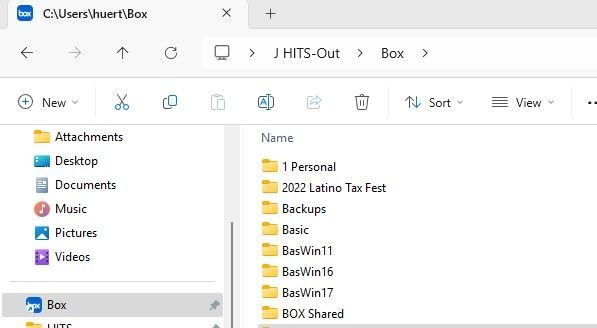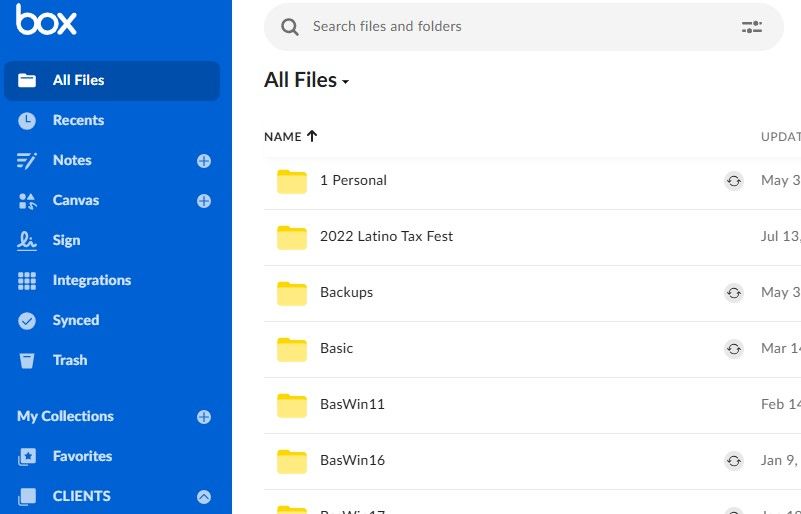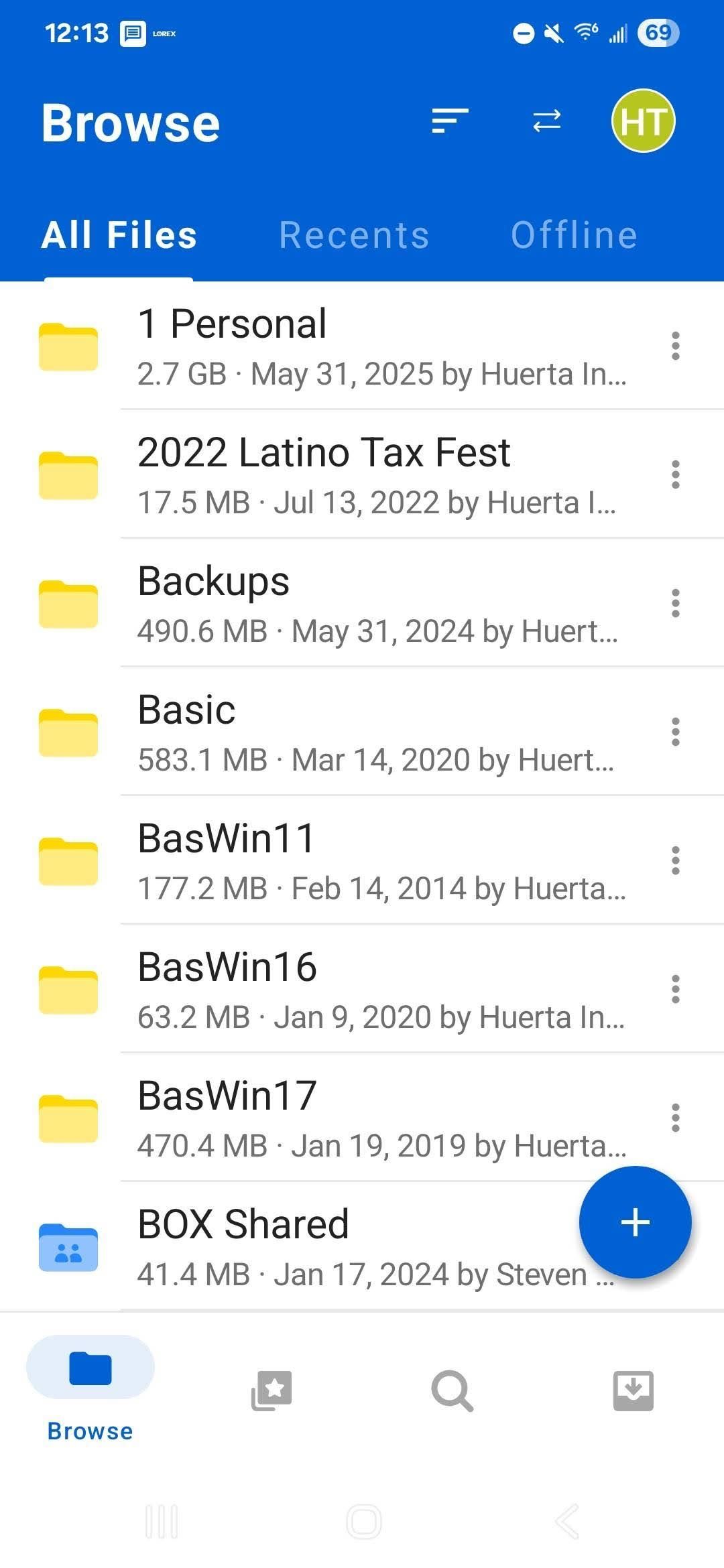BOX our preferred cloud content management and file storage platform.
What is BOX?
Is enterprise-grade platform used by individuals and businesses to securely store, share, and collaborate on files and documents online.
How do we use BOX?
We use it to share files and folders securely with our clients. For example, Financial Statements, Payroll Reports etc.
ACCESSING BOX
New User/Account Set up
Contact our office to request BOX access. Once access is granted you will receive an email invitation, follow the next steps.
- Click link on email.
- Set up end user account and password (select free plan).
Existing Users
Click on link emailed to you or go to www.box.com
Note: We recommend to download the desktop application or the BOX app for your iPhone or Android device for a better experience.
Training Videos
BOX Platforms
We recommend to download the BOX desktop or phone applications for a better experience